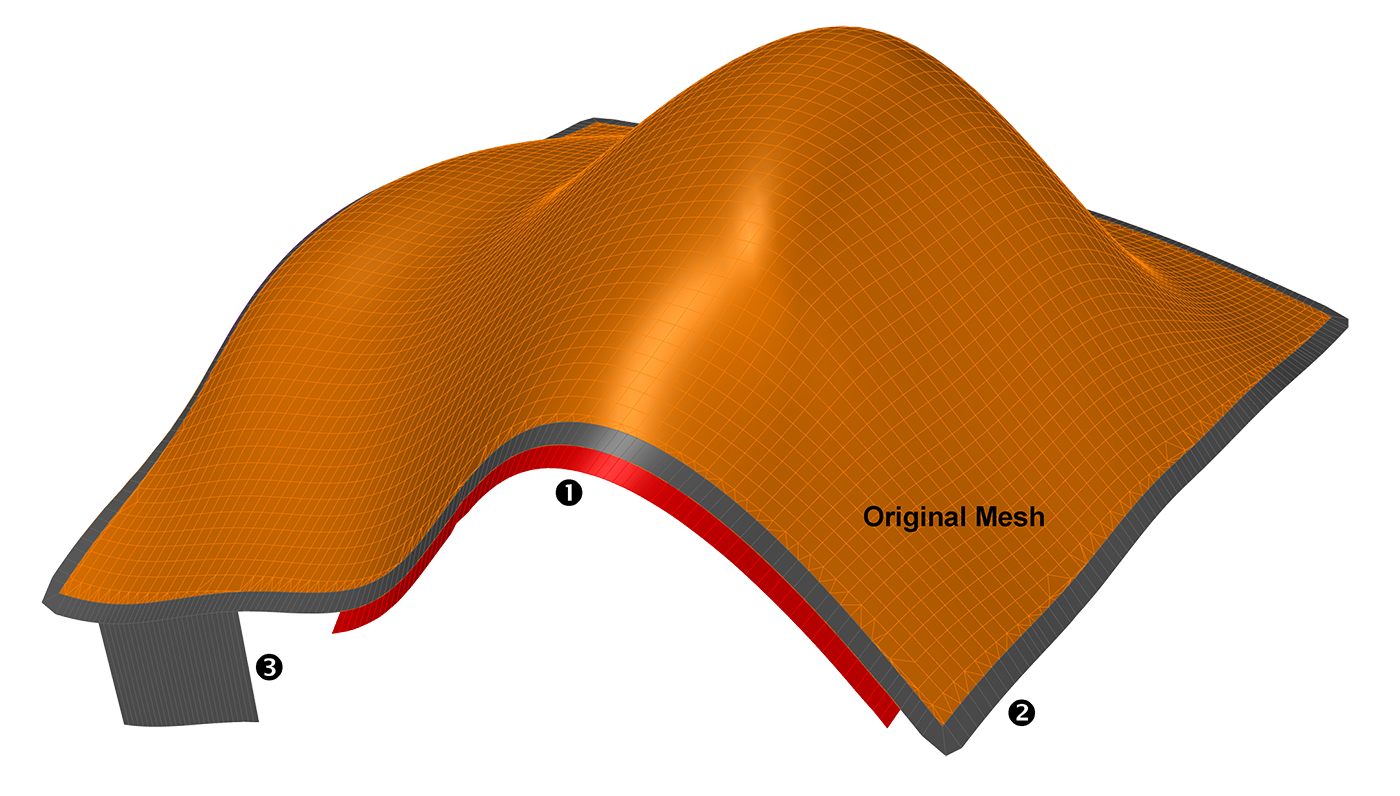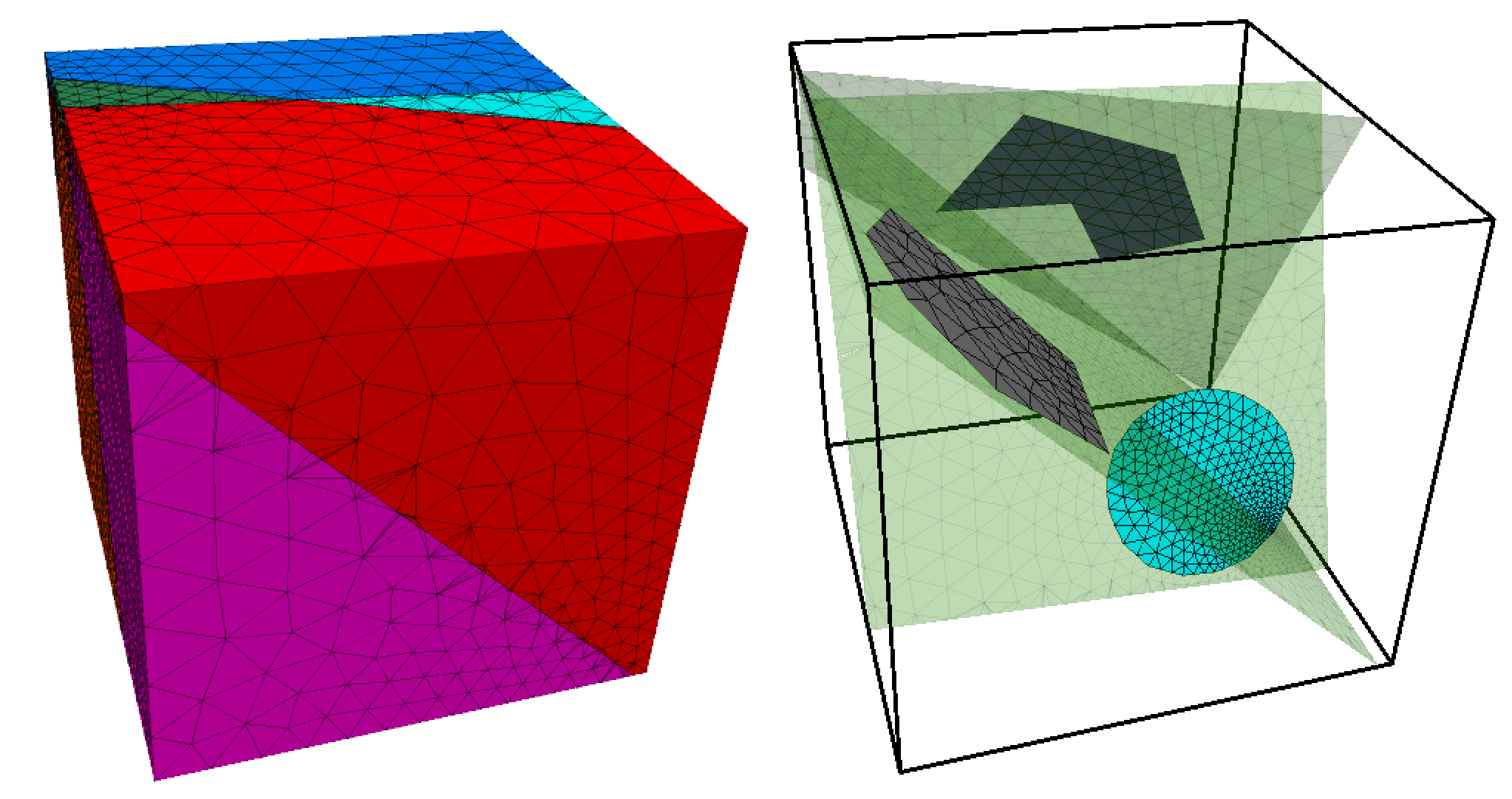This website uses cookies to ensure you get the best experience on our website.
This policy applies to the site www.itascacg.com (hereinafter the "Site").
(1) Website Cookies Utilized by ITASCA CONSULTING GROUP
A cookie is a small text file in alphanumeric format deposited on the
hard disk of the user by the server of the Site visited or by a third
party server (advertising network, web analytics service, etc.). When
you log on to our Site, we may install various cookies on your device.
The cookies we issue are:
- cookies necessary for your navigation;
- cookies allowing statistics to be made;
- cookies analyzing your browsing.
In accordance with the regulations, cookies are kept for 13 months.
(2) Cookies Issued Due to Third-party Applications Integrated on Our Site
By browsing our site, you can click on the "social networks" buttons to consult our LinkedIn profile and our YouTube page. By clicking on the icon corresponding to the social network, the latter is likely to identify you. If you are connected to the social network during your navigation on
our Site, the sharing buttons allow you to link the contents consulted
to your user account. Google, through Google Analytics, places cookies and tracks the site's audience. We can not control the process used by third-party applications to collect information about your browsing on our Site. We
invite you to consult their policy of protection of personal data to
know their purpose of use and the navigation information they can
collect.
(3) The Management of Cookies
When you visit our Site for the first time, a cookies banner
will appear indicating the purposes of the cookies. Please note that
further navigation on the Site is equivalent to giving your consent to
the use of cookies by ITASCA CONSULTING GROUP. You can choose at any
time to adapt the management of cookies according to your preferences,
disable them or express a different choice via the means described
below. If you refuse the use of cookies, you may no longer have
access to a number of features necessary to navigate certain areas of
our Site.
For the management of cookies and your choices, each browser offers a different configuration.
For Chrome:
- In the upper right corner, click on "More" then "Settings".
- At the bottom, click on "Advanced Settings".
- In the "Privacy & Security" section, click "Content Settings".
- Click on "Cookies".
- Choose your preferences
For Internet Explorer 8:
- Select the "Tools" button, then "Internet Options".
- Select the "Privacy" tab, then in "Settings", move the cursor up to
block all cookies or down to allow all cookies, then click "OK".
For Internet Explorer 10 and 11:
- Select the "Tools" button, then "Internet Options".
- Select the "Privacy" tab, then in "Settings" select "Advanced".
Choose whether you want to allow, block, or be prompted to determine the
configuration of internal and third-party cookies.
For FireFox:
- Click the "Menu" button and select "Options"
- Select the "Privacy & Security" panel and go to the "History" section.
- Make your choices in Cookies.
For Safari:
- Choose Safari> Preferences, click Privacy
- Select the option for "Cookies and Website Data"
For Opera:
- Click "Preference", then "Advanced" and then "Cookies"
- To manage cookies according to a particular site, click on "manage cookies"
- If you want to accept or reject all cookies in the same domain, select "Remember my choice for all cookies in this domain". The next time a cookie is offered for this domain, the cookie dialog will not appear.
- To change the cookie expiration at the end of a session, select "Force delete when leaving Opera"
- The cookie details are available under the heading "Cookie Details".
(4) Your Rights
According to the GDPR, you have the right to access, rectify, oppose,
delete and limit information from cookies and other tracers. You also
have the right to withdraw your consent. For this, please contact privacy@itascacg.com.